Facebook page have now become fast growing platform for people to show case what they have, brand their name, Advertise and so on.But the problem people are facing is how to change their Facebook fan page after hitting 200+ Likes, because Facebook doesn't allow it.
If you are facing same problem, and you really want to change it, then you are in the right place.
I will tell you the only one method I know that work for me, because I just change mine from "Make money online, Facts and Entertainment" to "SOA's World".....so let go do it again
***Follow the following steps in the given order so as for it to work for you***
1. Open your Google Chrome
Browser and Download and install Zen Mate
Extension in Chrome.
2. Then input Your email and it
will generate you a password.
3. Restart your Google
Chrome Browser.
4. After restart,change Your
Locations To USA location in
Zen met.
5. After changing, login to in Your
Facebook account and Goto
Desire page and navigate,click on About and move your cursor to name
6. You will see Request Change
Option click on it.
7. Then Now a new window open
Automatically(I Need To Change
the name of My Page).
8.fill up the form,fill your old page name and also fill in your new page name
9. Input Your Identity Of
Government Issued Ids (you can use a scan or clearlclearly snap National ID, Driver licence, Bank statement)
10. After submitting, Facebook crew will do the rest.
***in the category option, choose "Brand and products" and "product and services" respectively***
***Don't be in a rush, for it might take Facebook crew 2 -3weeks to get it sort out***
Tweet





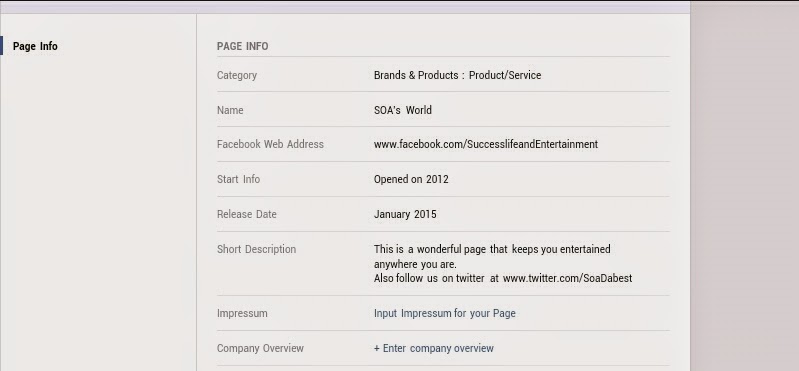


















0 comments:
Post a Comment